The 2025-26 Simulator Series
Over the course of the season, schools have the opportunity to earn points by participating in the simulator races using Velocidrone. Race points will accumulate throughout the season, and registered Drones in School teams can earn an invitation to the Championship Race in the Spring of 2026.
Simulator Races are scheduled for October, November, December, and January.
- October 1 - Velocidrone Track released.
- Teams have until 11:59 PM ET on November 10 to post their times.
- November 3 - Velocidrone Track released.
- Teams have until 11:59 PM ET on December 7 to post their times.
- December 1 - Velocidrone Track released.
- Teams have until 11:59 PM ET on January 11 to post their times.
- January 1 - Velocidrone Track released.
- Teams have until 11:59 PM ET on February 7 to post their times.
Don't have Velocidrone? Contact Us for special academic pricing options.
January Simulator Race
The November Simulator Track can be downloaded through VelociDrone by searching for:
Author Name: DronesinSchool-Official
Download:
Track Name: "DiS 2026 January Sim Race"
To earn Season Race Points, you must fly in Nemesis mode and be on a Drones in School Team that has registered on:
January Simulator Race
- January 1 - VelociDrone Track released.
- Teams have until 11:59 PM ET on January 31 to post their times.
At the end of the month all registered teams will be awarded placement points based on their fastest pilot's posted best time on the track. Teams will accumulate points through the four race series to earn a spot for the National Race. Simulator races are free to enter and participate for all registered teams.
New to our Simulator Races? Learn how to configure your VelociDrone account here.
DON'T FORGET TO CONNECT YOUR VELOCIDRONE ACCOUNT IN R.A.C.E.S!
FOR NOVEMBER, PILOTS CAN FLY ANY MICRO CLASS AIRCRAFT FOR THE SIMULATOR RACE!

Don't have Velocidrone? Contact Us for special academic pricing options.
December Simulator Race
The December Simulator Track can be downloaded through VelociDrone by searching for:
Author Name: DronesinSchool-Official
Download:
Track Name: "DiS 2025 December Sim Race"
To earn Season Race Points, you must fly in Nemesis mode and be on a Drones in School Team that has registered on:
December Simulator Race
- December 1 - VelociDrone Track released.
- Teams have until 11:59 PM ET on January 11 to post their times.
At the end of the month, all registered teams will be awarded placement points based on their fastest pilot's posted best time on the track. Teams will accumulate points through the four race series to earn a spot for the National Race. Simulator races are free to enter and participate for all registered teams.
New to our Simulator Races? Learn how to configure your VelociDrone account here.
DON'T FORGET TO CONNECT YOUR VELOCIDRONE ACCOUNT IN R.A.C.E.S!
FOR DECEMBER, PILOTS CAN FLY ANY MICRO CLASS AIRCRAFT FOR THE SIMULATOR RACE!

Don't have Velocidrone? Contact Us for special academic pricing options.
November Simulator Race
The November Simulator Track can be downloaded through VelociDrone by searching for:
Author Name: DronesinSchool-Official
Download:
Track Name: "DiS 2025 November Sim Race"
To earn Season Race Points, you must fly in Nemesis mode and be on a Drones in School Team that has registered on:
November Simulator Race
- November 3 - VelociDrone Track released.
- Teams have until 11:59 PM ET on December 7 to post their times.
At the end of the month all registered teams will be awarded placement points based on their fastest pilot's posted best time on the track. Teams will accumulate points through the four race series to earn a spot for the National Race. Simulator races are free to enter and participate for all registered teams.
New to our Simulator Races? Learn how to configure your VelociDrone account here.
DON'T FORGET TO CONNECT YOUR VELOCIDRONE ACCOUNT IN R.A.C.E.S!
FOR NOVEMBER, PILOTS CAN FLY ANY MICRO CLASS AIRCRAFT FOR THE SIMULATOR RACE!

Don't have Velocidrone? Contact Us for special academic pricing options.
October Simulator Race
The October Simulator Track can be downloaded through VelociDrone by searching for:
Author Name: DronesinSchool-Official
Download:
Track Name: "DiS 2025 October Sim Race"
To earn Season Race Points, you must fly in Nemesis mode and be on a Drones in School Team that has registered on:
October Simulator Race
- October 1 - VelociDrone Track released.
- Teams have until 11:59 PM ET on November 10 to post their times.
At the end of the month all registered teams will be awarded placement points based on their fastest pilot's posted best time on the track. Teams will accumulate points through the four race series to earn a spot for the National Race. Simulator races are free to enter and participate for all registered teams.
New to our Simulator Races? Learn how to configure your VelociDrone account here.
DON'T FORGET TO CONNECT YOUR VELOCIDRONE ACCOUNT IN R.A.C.E.S!
PILOTS MUST FLY THE TINYHAWK OR TINYHAWK II MICRO CLASS AIRCRAFT FOR THE OCTOBER SIMULATOR RACE!

Don't have Velocidrone? Contact Us for special academic pricing options.
New to Drones in School Simulator Races?
Watch the video below to learn more.
For your race time to show up on the leaderboard in RACES, you have to connect your VelociDrone account to your team. There are two options for doing this, depending on how you are using VelociDrone licensing.
OPTION 1
Each pilot on your team has their own VelociDrone license and they are the only one using that license.
Each pilot will connect their VelociDrone account to their RACES profile. When they post times, they will count for the team where that pilot is listed as a member/player.
To connect a VelociDrone account you'll need the account Player Name and User ID (UID)
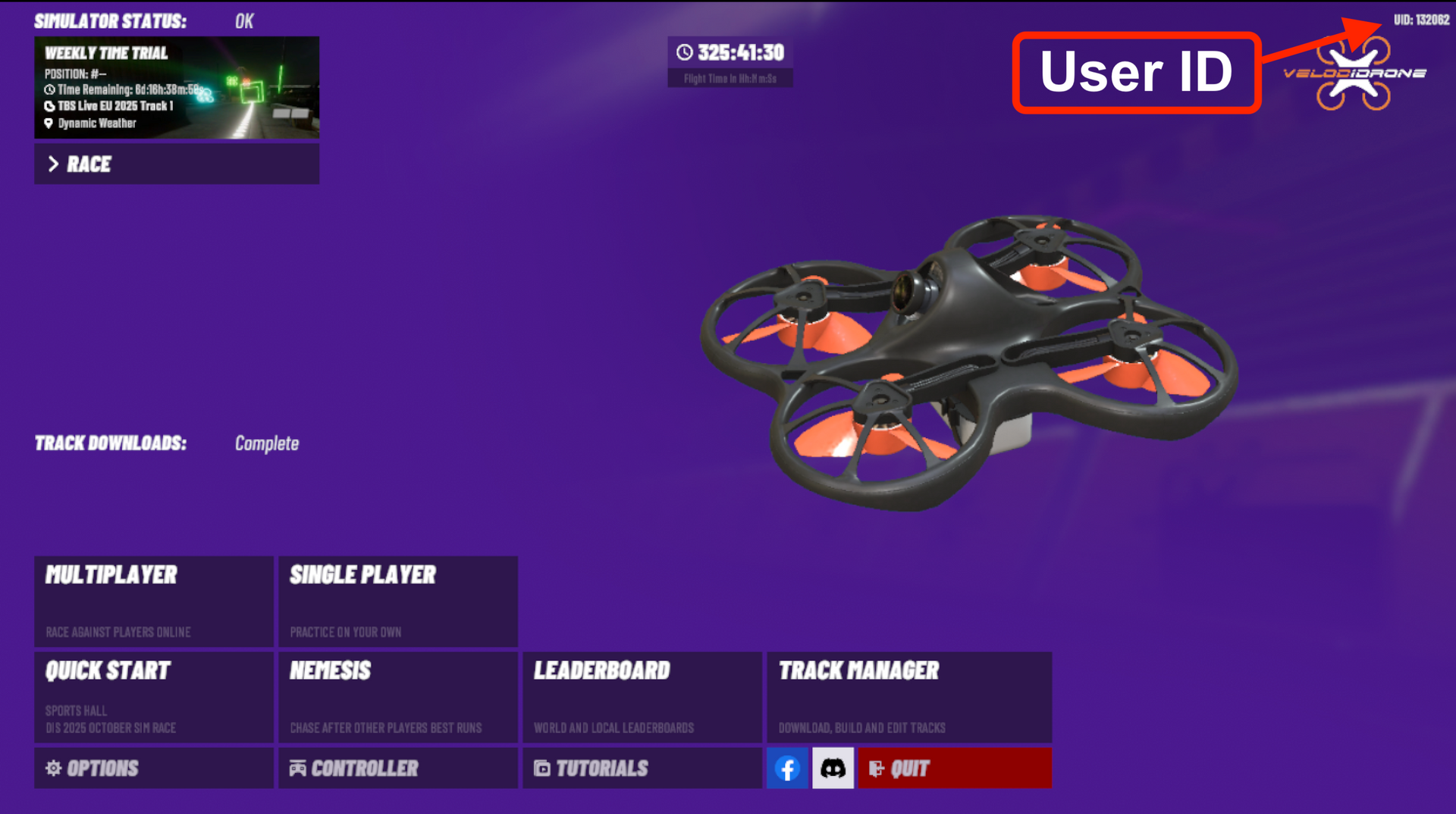
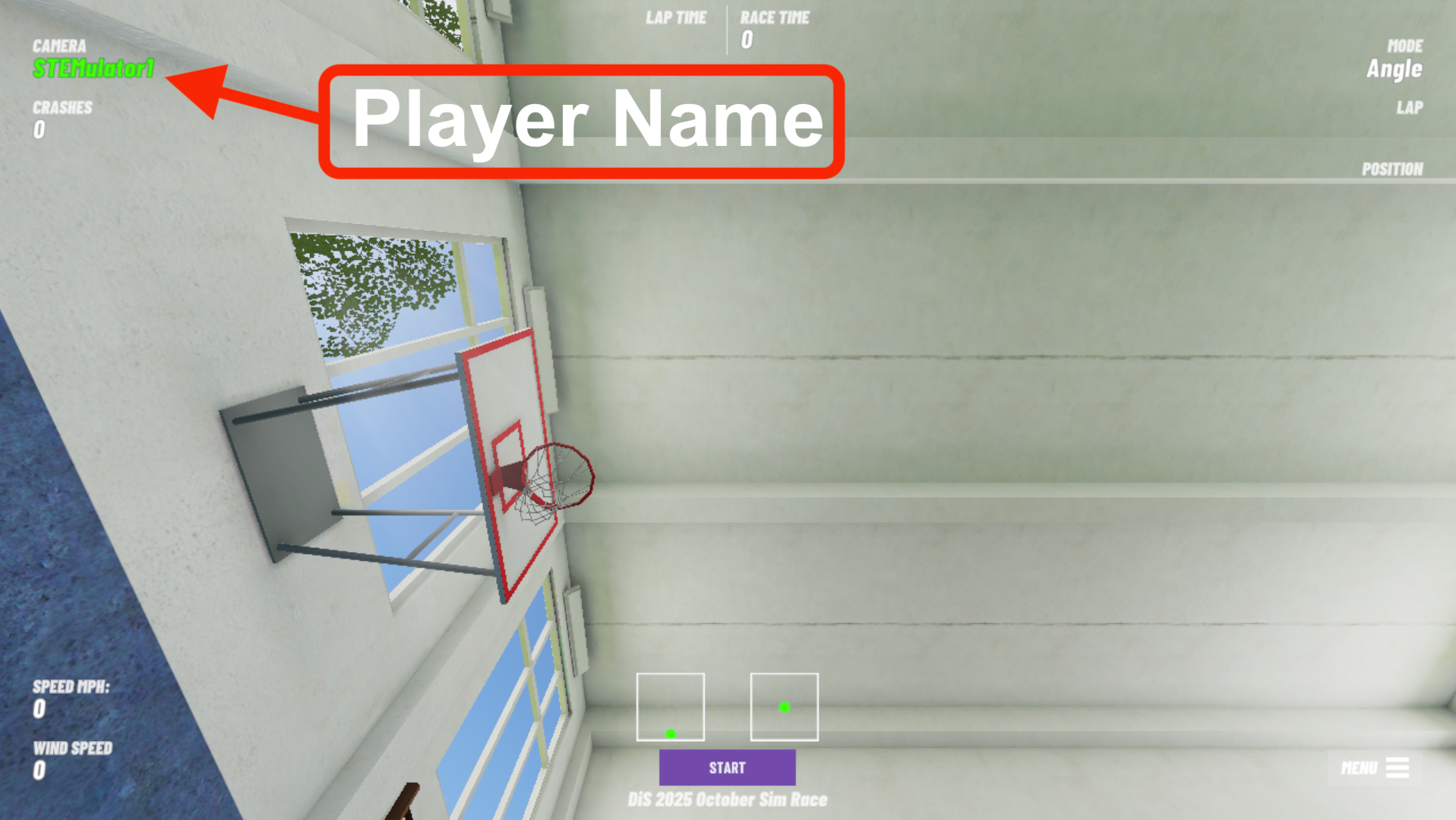
Watch the video below to learn how your students can connect their VelociDrone account in RACES.
OPTION 2
You have a VelociDrone license that is assigned to the team, and multiple pilots from the team all use that same license.
The advisor will need to create a detached member in RACES. The advisor will connect the VelociDrone account to that detached member's profile in RACES and add the member to the appropriate team.
Follow the steps on the page linked below to create a detached account, Connect it to velocidrone, and add it to your team in RACES